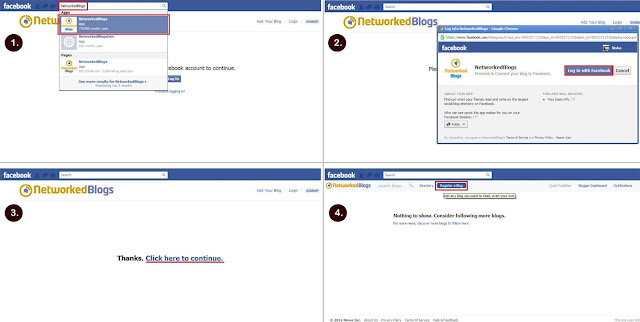Oh no, I don’t mind socializing. I have been the queen of social networking;
ask my 562 friends and family on Facebook (I’m not showing-off :P). And though the addition of a Facebook page
required investing more time, after one year as a blogger I realized it was good to keep up
with the social networks.
(click on pictures to view larger size)
How to create a Facebook page for your blog/website?
And then I started to waste more
time in linking updated posts on Facebook and Twitter. Until I came across NetworkedBlogs to at
least save me a minute. Now after I
publish a post, it automatically tweets my post and updates Facebook page with
a picture, summary, and link. Perfect.
How to add NetworkedBlogs to Facebook page?
1, 2, 3, 4. Type
NetworkedBlogs in search bar, select the App (application). Login with your Facebook profile (will ask
you to switch if you’re on fan page). Click
where highlighted.
5, 6, 7, 8. Add
details to register your blog. To get
confirmed as author, it’s better and faster to install the temporary widget on
your blog than making your friends access NetworkedBlogs application to confirm.
Once confirmed, you can remove the
widget from your blog, if you want to.
9, 10, 11, 12.
Then choose your blog to syndicate, grant access. Verify your e-mail. I customized – chose to remove the
NetworkedBlogs bar from top of the page.
Test if feed working correctly.
13, 14, 15, 16. Once email verified, you can add your Twitter
account as well as Facebook fan page (and even your original Facebook profile)
as targets. Whatever blog posts you
publish, these targets will track them through your feed and automatically
publish links on your Facebook & Twitter.
If there are any other changes you want to make, it’s all at Blogger
Dashboard.
So, (new) bloggers – go ahead and create a Facebook fan
page and link NetworkedBlogs (or RSS Graffiti or anything else you know) to it,
it will do you good. Gives you immense exposure. Add a badge, an icon and link, invite people to join, share your page, or get widget - promote your Facebook page. And get on Twitter, if you wish. I'm on Twitter too if you want to follow me, but I don't like to constantly update at each breath.
And while you’re at it – Spusht is on Facebook too. Feel free to like me there if you like
me here!
And thank you, if you do like me, anywhere :)
More Blogging Tips:
Connect with Spusht via: Facebook | Email | RSS | Twitter
And thank you, if you do like me, anywhere :)
More Blogging Tips:
Blogging Tip # 7: Solutions for Search Queries
Blogging Tip # 6: Create photo index for blog posts
Blogging Tip # 5: Tips for bloggers to save time
Blogging Tip # 6: Create photo index for blog posts
Blogging Tip # 5: Tips for bloggers to save time
Blogging Tip # 4: Adding social media icons on blog
Blogging Tip # 3: How to set your RSS feed
Blogging Tip # 1: Adding contact form to your blog
If this post helped you and if you will apply this blogging tip in future on your blog - leave me a comment to tell me about it (it will make me feel proud to know this post was worth my time). If you find this tip and this blog useful - share the link with people in your network to let them know too (it will make me happy!).
. . . . . . . . . . . . . . . . . . . . . . . .Connect with Spusht via: Facebook | Email | RSS | Twitter